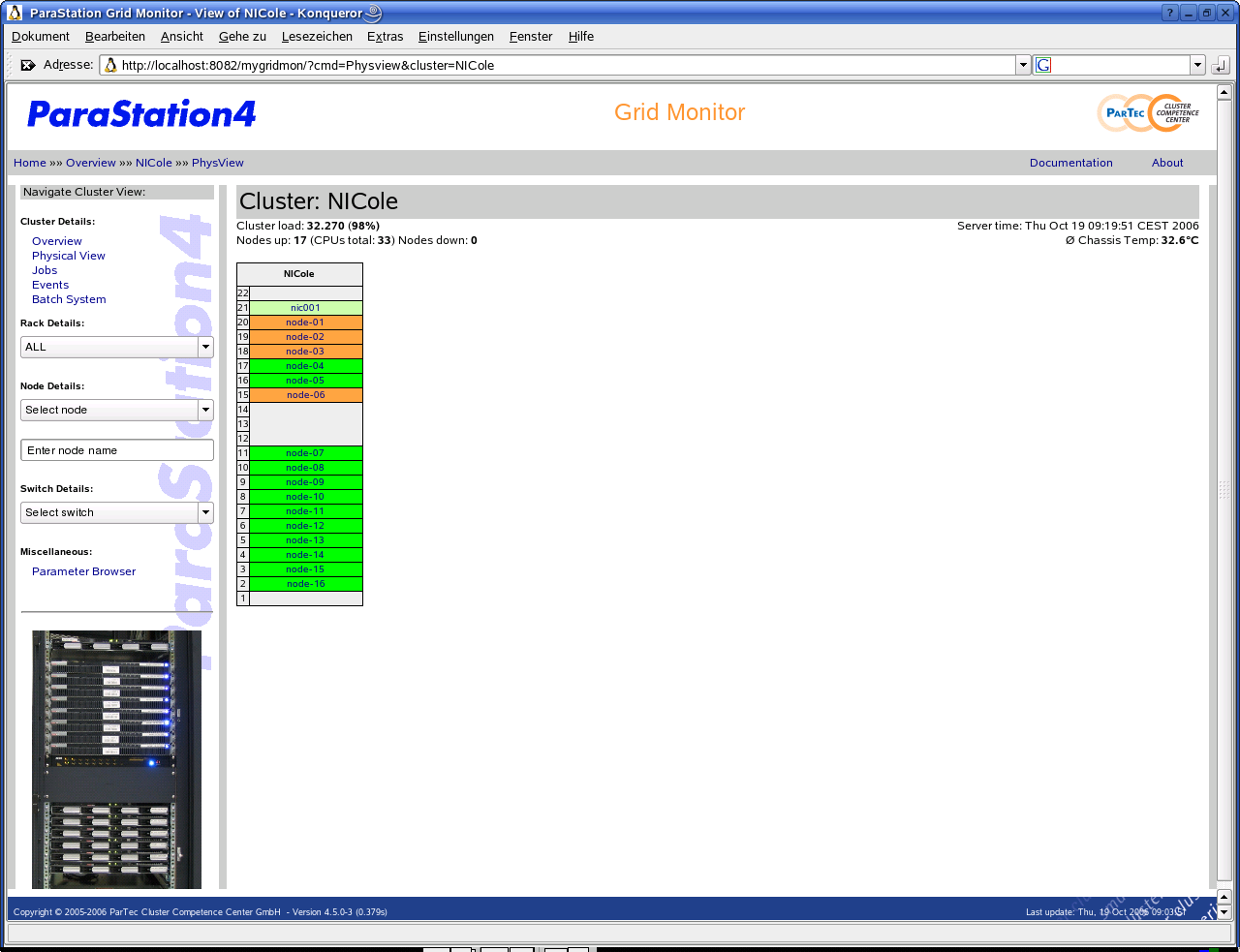This page gives information about a particular cluster like the cluster overview page, but uses a view oriented on the physical layout of the system. As shown in Figure 8.2, the nodes are shown as they appear in real life within their enclosures. In addition, each node and switch shows its state using the corresponding color.
Using the pull-down menu of
the left hand navigation area, each rack of a cluster can be
selected, provided more than a single rack is configured.
In addition, pre-configured groups of racks can be selected.
For details on how to configure rack groups, refer to the section called “Configuring GridMonitor GUI physical view”.