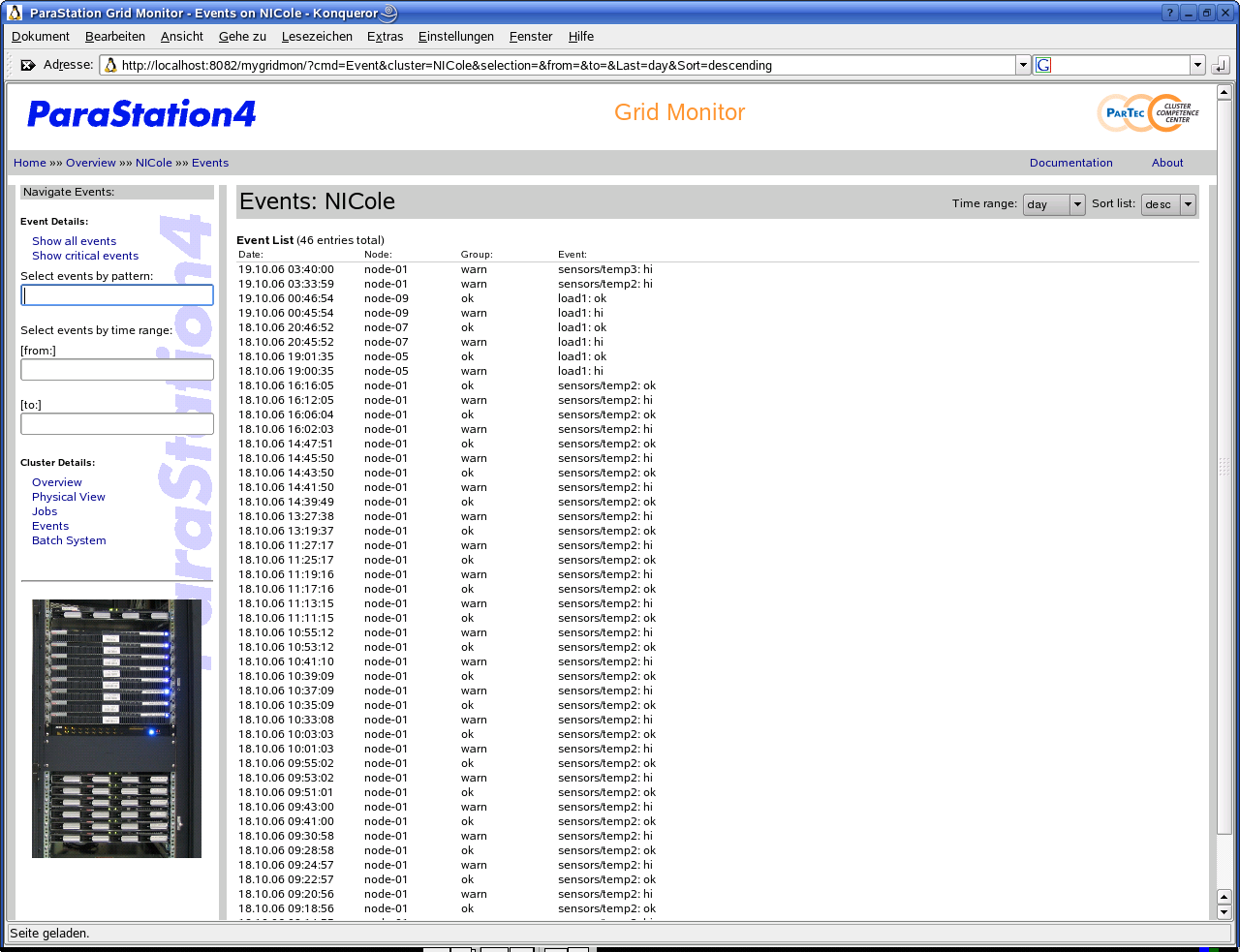The cluster events page lists all or all selected events for a particular cluster and a selected period of time.
To narrow the number of events displayed, a pattern can be
entered within the left hand navigation area.
This pattern is searched for in the Node,
Group and Event column.
In addition, the start and end time for the list of shown events
may be selected using the from: and
to: input boxes of the left hand navigation
area.
Its also possible to define a time range ending now by using
the pull-down menu.