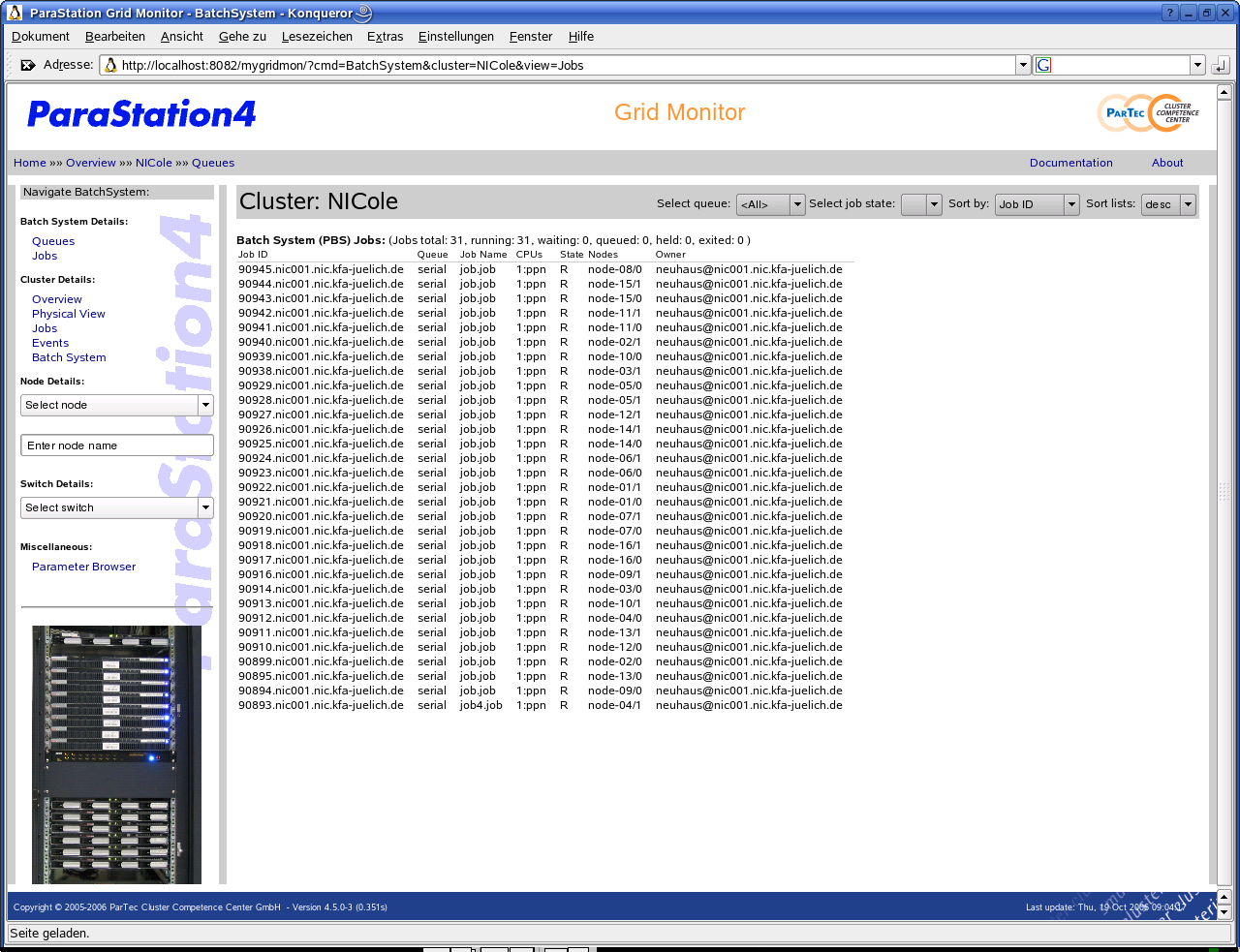Using the batch system information pages, more detailed information about known queues and jobs to the batch queuing system can be displayed.
The Queues page shows an overview of all known queues within the configured batch queuing system, as well as the number of currently known (= queued, running, held, waiting and exited) jobs per queue.
Information can be sorted by queue name, ascending or descending.
The Jobs page lists all currently known jobs in detail, as shown in Figure 8.4.
The list can be narrowed by selecting a dedicated queue name or
a job state using the appropriate pull-down menu in the header
area.
In addition, the list can be sorted by all available columns,
like job ID, queue,
job name, state,
nodes or owner.
The list may also be sorted ascending or descending using the
pull-down menu.