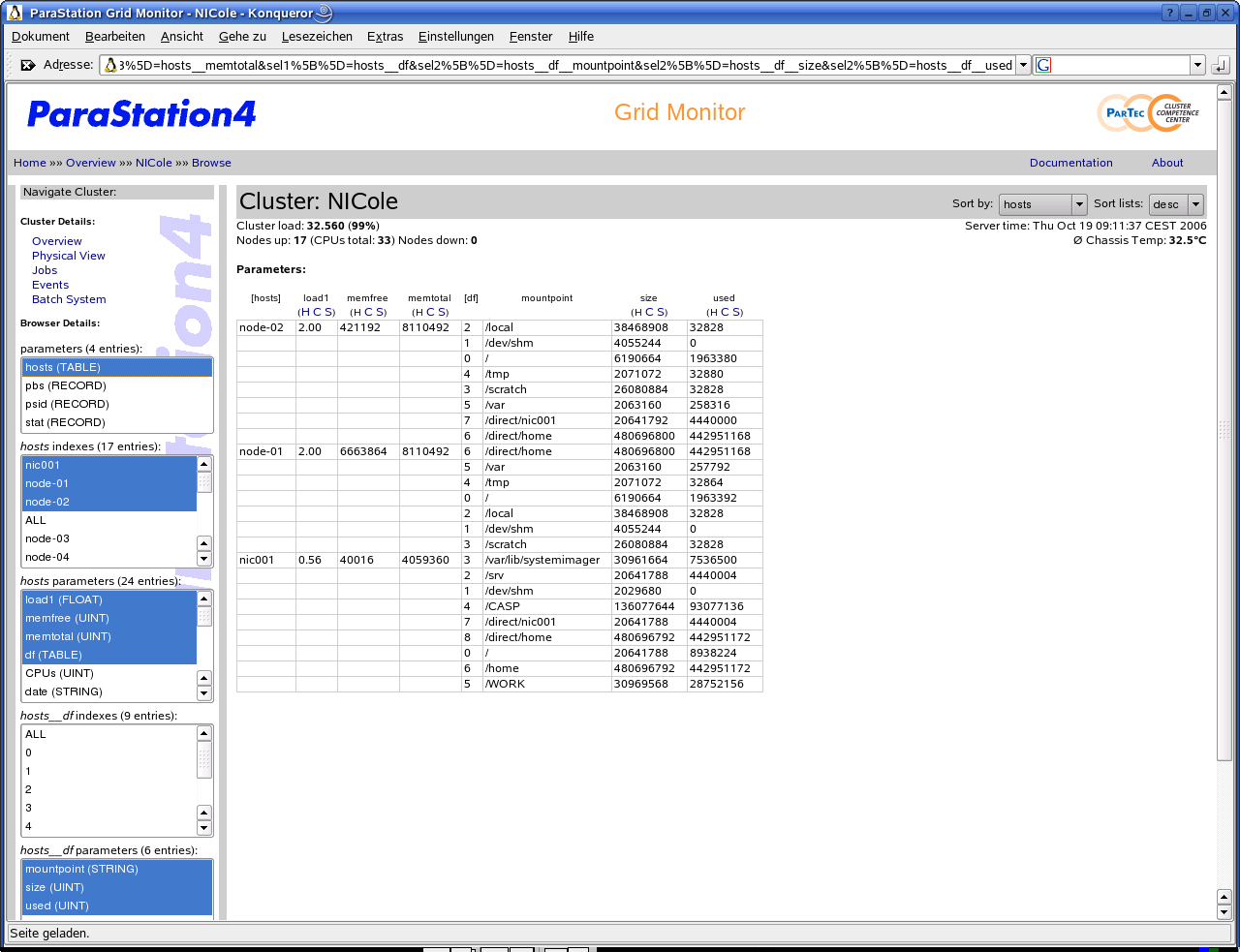Table of Contents
The parameter browser of the GridMonitor is a generic tool to display each particular parameter known to the collector. Parameters are organized in a hierarchical way by using table and record entries. Each table provides indices and parameters, whereas each record only holds parameters. These parameters may be scalar parameters, like integers, floats or strings, or again may be tables or records. Examples for top-level indices are host names or switch names.
Parameters may be provided by each data source known to the collector, therefore the parameter browser is for example also a SNMP (or MIB) browser. You can go down all the way through all the MIBs known to a device or group of devices. The data source is transparent to the parameter browser, therefore the user does not have to take care if changing from one source to another.
The selected data is shown using a matrix layout, similar to a calculation sheet. It is organized in rows and columns, where the scalar parameters and indices show up in columns.
Using the left hand navigation area, one or more parameters may be selected by repeatedly using index and parameter select boxes as shown in Figure 11.1. Selections are made by selecting the appropriate select box entry with the mouse. Multiple selections within a box can be made by holding down the control key.
When selecting a table (TABLE) or record
(RECORD) type parameter, all available
indices and parameters for this table or record are shown, after
submitting the selection by pressing the
Submit button.
When selecting scalar parameters like integers
(INT, UINT) or strings
(STRING), those parameters are shown using
all selected indices, e.g. nodes.
Selections can be narrowed by selecting only interesting indices, e.g. selecting only those nodes from the node list, which are currently of interest.